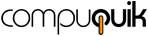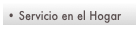




Remote Support
Compuquik.com provides the Remote Support Tool to its customers under the following Terms of Use:
-
1.When the Remote Support Tool starts, COMPUQUIK will have access to your computer screen for the duration of the support session. Once the Remote Support Tool is closed, COMPUQUIK will NOT be able to access your computer again without your consent.
-
2.COMPUQUIK may charge for the Remote Support if the session exceeds 10 minutes and/or if your problem is solved. IF WE CANNOT FIX THE PROBLEM REMOTELY, WE WILL NOT CHARGE FOR THE SESSION.
-
3.The scope of services provided by the Remote Support Tool are limited. In some ocasions, after we evaluate your computer, a Service Call will have to be arranged to your residence / business to complete the Service.
-
4.COMPUQUIK is not responsible for DATA loss on your computer. Is your responsibility to have a proper Backup.
-
5.COMPUQUIK protects your confidentiality and will NOT transfer any file FROM your computer without proper consent.
-
6.In order to provide Remote Support, a valid email address and/or an established account with no due balances is required.

Instructions for Use (Internet Explorer)
-
1.First of all, call Compuquik at 787-312-9216 to create your Remote Support Order.
-
2.Click the Start Remote Support button when indicated by Technician.
-
3.If a Security Warning like this shows up on your screen, Click RUN.
-
-

-
-
4. In a few seconds, the Remote Support tools should have downloaded and be ready. If another Security Warning appears, click again on RUN.

-
5.The Remote Support Tool will start. Once you see the Tool, Double Click on the designated area. This will start the connection and will allow our technician to work in your PC.